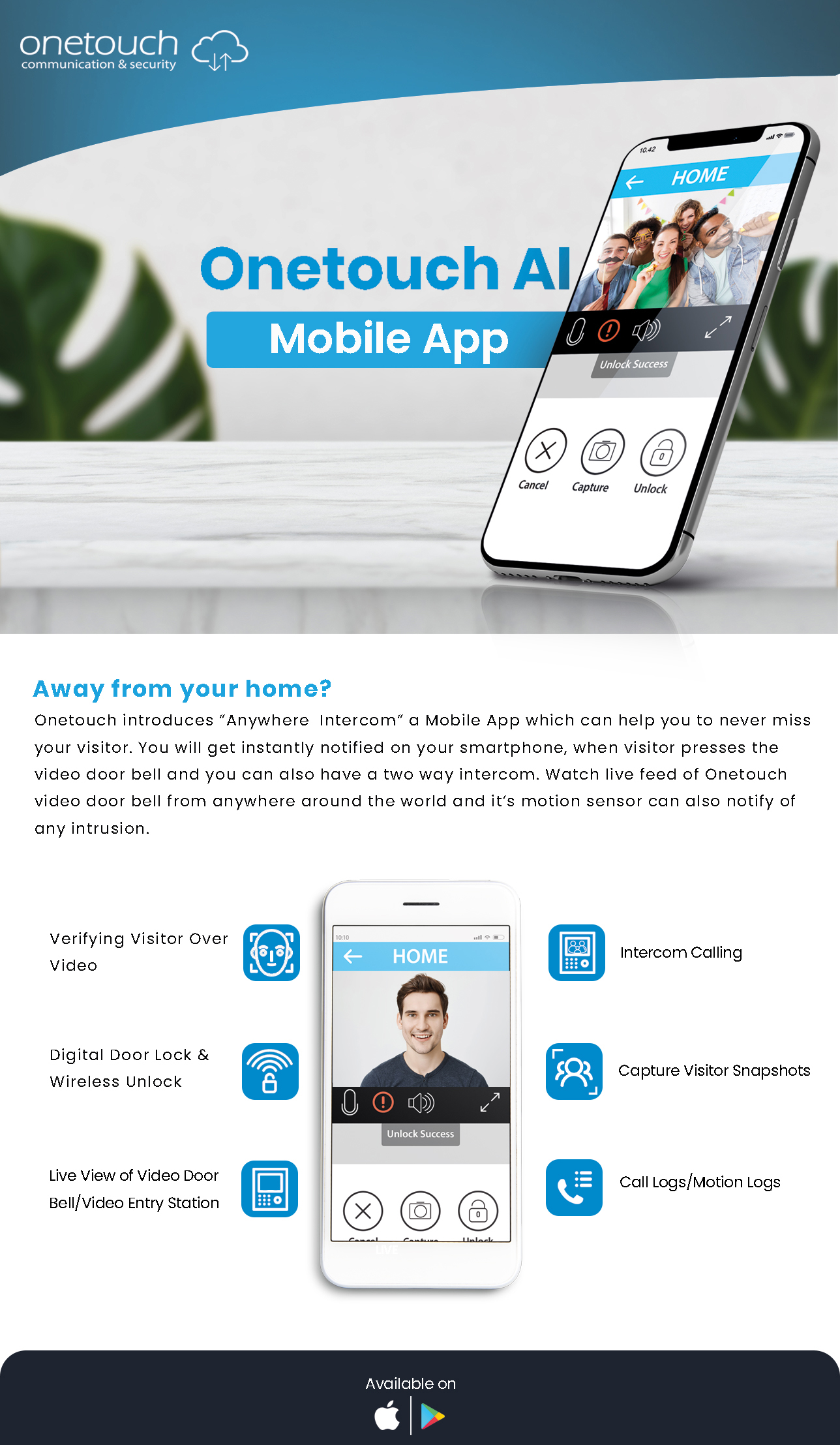Digital access is becoming more and more important in modern infrastructures. People who live in high-rise apartments, commercial buildings, or luxury villas all want locking systems that are smart, secure, and easy to use. These systems should also work well with other systems. According to industry surveys, nearly 70% of homeowners consider smart security solutions, including smart digital locks, essential to modern living.
As smart infrastructure becomes the norm, developers are seeking the best smart locks for office settings that offer reliability, scalability, and advanced integration features. For developers working on next-gen residential or commercial projects, incorporating smart locks can significantly enhance both property value and user experience. However, it’s just as crucial to know how to swiftly fix typical problems that can happen after installation to keep uptime high and residents happy.
Let’s walk through the essentials of smart lock troubleshooting and how a strong vendor partnership like the one Onetouch offers ensures smooth operations long after handover.
The Evolution of the Smart Lock
Not too long ago, access control required locks, keys, and administration on-site. But the quick growth of smart homes and IoT-enabled gadgets has changed this standard. Smart locks now come equipped with advanced features such as biometric entry, mobile app integration, real-time activity tracking, and cloud-based control.
Users can now unlock doors with a fingerprint scan, facial recognition, NFC, or a one-time PIN texted to their phones, for example. Entry events are recorded right away, and guests or service providers can access the system from anywhere. Not only is this digitisation of door security more convenient, but it is also much safer, especially when combined with multi-factor authentication and automatic access controls.
Smart locks have transformed from simple devices to critical components of connected living, and they are fast becoming standard inclusions in both residential and commercial projects. However, even the best smart locks for offices and homes can occasionally experience performance hiccups that need to be addressed swiftly.
Why Smart Lock Troubleshooting Matters to Developers?
For a developer, putting in a smart digital lock isn’t just a one-time deal; it’s a long-term investment. Homeowners and property managers will turn to the builder for help when problems come up after the project is finished. That’s why it’s crucial for everyone, not just your tech team, to know how to solve basic problems.
If not dealt with right away, a small problem like a low power warning or a synchronisation failure might turn into tenant anger or maintenance expenditures. Even worse, if several locks in a building keep having problems, it could hurt the reputation of your development.
Partnering with a vendor like Onetouch ensures you’re not just delivering cutting-edge smart locks, but also dependable post-installation support and advanced diagnostics. This method boosts your developer brand and makes your properties more appealing for resale and renting.
Common Smart Lock Issues (And How to Fix Them)
Even high-end digital locks can sometimes have problems because of user mistakes, the environment, or software changes. Here are some of the most typical difficulties that you or your property managers might run into, along with quick fixes for each:
- Battery Drain and Power Failures
One of the most frequent causes of smart lock failure is depleted batteries. Most locks will display a low-battery warning via app or audible alert, but these are often overlooked by users. If a smart lock becomes unresponsive, replacing or recharging the battery should be your first step.
If you need to replace a lot of batteries, choose models with battery health dashboards and central warnings. Onetouch’s ecosystem supports these capabilities.
- Connectivity Issues (Wi-Fi/Bluetooth)
Locks that use Wi-Fi or Bluetooth may disconnect from time to time, especially if the routers are too far away or there is interference from other wireless devices. This problem is generally fixed by restarting the lock, router, or app. If not, a mesh Wi-Fi system or a gateway booster near the door can help keep the connection stable. - Sync Failures with the Mobile App
Sometimes, the user’s phone or the app from the manufacturer may not sync up well. Pending app upgrades, old software, or phone settings (such as Bluetooth being turned off) can all cause this to happen. Make sure that users have the most recent version of the app and firmware. Onetouch devices let consumers know when updates are available and even let integrators run diagnostics from afar. - Delayed or Failed Locking/Unlocking
If a lock doesn’t respond as quickly as you thought it would, it could be because the mechanism is overloaded or the motor is worn out. Make sure that the bolt is lined up correctly and the strike plate is in good shape. Sometimes, dust, humidity, or mistakes made during installation might throw off the mechanism. This problem is usually fixed by regular maintenance and recalibration through the app. - Forgotten PINs or Lost App Access
In multi-unit dwellings or shared offices, users may forget PINs or lose access to their phones. Onetouch smart digital locks support admin override features and temporary guest passes, ensuring access is never fully blocked while maintaining security.
Explore Onetouch smart locks with smart hardware
Choosing the best smart locks for office environments ensures that common issues like connectivity failures or app syncing errors are less likely, thanks to enterprise-grade stability and vendor-backed diagnostics.
Smart Locks for Commercial Spaces: Developer-Specific Considerations
When planning smart locks for office buildings, co-working hubs, or mixed-use developments, developers need to think beyond basic security. The best smart locks for offices must strike a balance between high-volume access control, long-term durability, and centralised management capabilities.
Cloud-based access management is an important factor to think about. It lets building administrators change access rights from a distance, give suppliers or staff time-limited permissions, and keep detailed records of every entrance activity. Support for other authentication techniques, such as RFID cards, PIN codes, and biometric scans, is just as crucial. This is because different businesses have different access needs.
It is also important that the new system works with the ones that are already in place, so that access data can be easily synced with larger property or HR systems. This form of connection makes it possible to keep records automatically and cuts down on the amount of work that needs to be done by administrators. In addition, smart locks must offer detailed audit trails and reporting features, especially for buildings that require compliance with regulatory standards, such as financial institutions or high-security offices.
From a hardware point of view, anti-tamper and intrusion detection features are important because they let administrators know right away if someone tries to tamper with or get into the system without permission. Because commercial entries are generally outside or in busy areas, the locks should also be weatherproof and resistant to vandalism. They should also have high IP and IK ratings to stand up to stress from the environment and from people. Lastly, smart locks in commercial settings must have power backup capabilities either through internal battery systems or external failover mechanisms to ensure consistent performance even during outages.
These factors make sure that developers can confidently build commercial properties with access control systems that are not only safe and can grow with the business, but also make it less necessary to hire physical security workers. That’s why investing in the best smart locks for office environments is essential for long-term operational efficiency.
Smart Digital Locks Are an Investment in Resident Experience
Beyond function, smart locks play a central role in shaping the overall resident or tenant experience. They make life easier by letting people in without a key, making it easier for guests to get in using app-based codes, and making things less stressful for families with kids, seniors, or busy professionals.
They also enhance aesthetics. Today’s smart locks are sleek, minimalist, and often designed to blend into luxury interiors. For developers, this becomes an architectural selling point. Homebuyers see smart locks not just as security tools but as part of a lifestyle upgrade.
Plus, centralised smart lock systems save property managers time by eliminating the need to manage and replace physical keys. You can lock or unlock units, deactivate users, and look at audit trails with only a few clicks.
With Onetouch, your projects get solutions that look good, are well-engineered, and work well with both residential and commercial layouts.
Partner with Onetouch for Smarter Access Solutions
At Onetouch, we help developers integrate future-ready access systems that boost both functionality and appeal. Our smart digital locks are engineered to deliver superior performance, intuitive user interfaces, and scalable features across single-family homes, office towers, and large residential communities.
We sell locks that can be controlled by an app, recognise faces, send encrypted messages to the cloud, and manage access from one place. Our locks not only make things safer, but they also make life easier for developers, property managers, and end users by having built-in diagnostic tools and 24/7 tech support.
Secure Your Project’s Success. Choose Onetouch Smart Lock Solutions.
FAQs
Q1. What should developers consider when choosing a smart lock system for large residential or office projects?
Long-term vendor support, scalability, and ease of integration are all very important. Pick systems that allow for centralised access control, remote diagnostics, and work with the tools you use to manage your property. Make sure that your data is protected by strong encryption and that you follow local laws.
Q2. How secure are smart digital locks compared to traditional ones?
Top-tier smart locks like those from Onetouch use encrypted communication, multi-factor authentication, and anti-tamper features to provide superior security. In addition, digital systems allow quick revocation or modification of access credentials—something physical keys can’t do.
Q3. What happens if there’s a power outage or internet failure?
Most smart locks have internal batteries and offline fallback modes. Onetouch locks retain local PIN access and allow Bluetooth connectivity, ensuring continued operation even during disruptions.
Q4. Can smart locks be integrated into existing buildings during retrofits?
Yes. Onetouch smart locks are designed for both new constructions and retrofits. They support standard door sizes and can be installed with minimal modifications. Cloud management and mobile access mean no additional wiring is needed for most models.
Q5. How are updates and troubleshooting handled post-installation?
Onetouch’s app or admin interface lets developers and managers get alerts, push updates, and run diagnostics. We also offer specialised support after the sale and can teach facility staff how to do basic maintenance and troubleshooting.