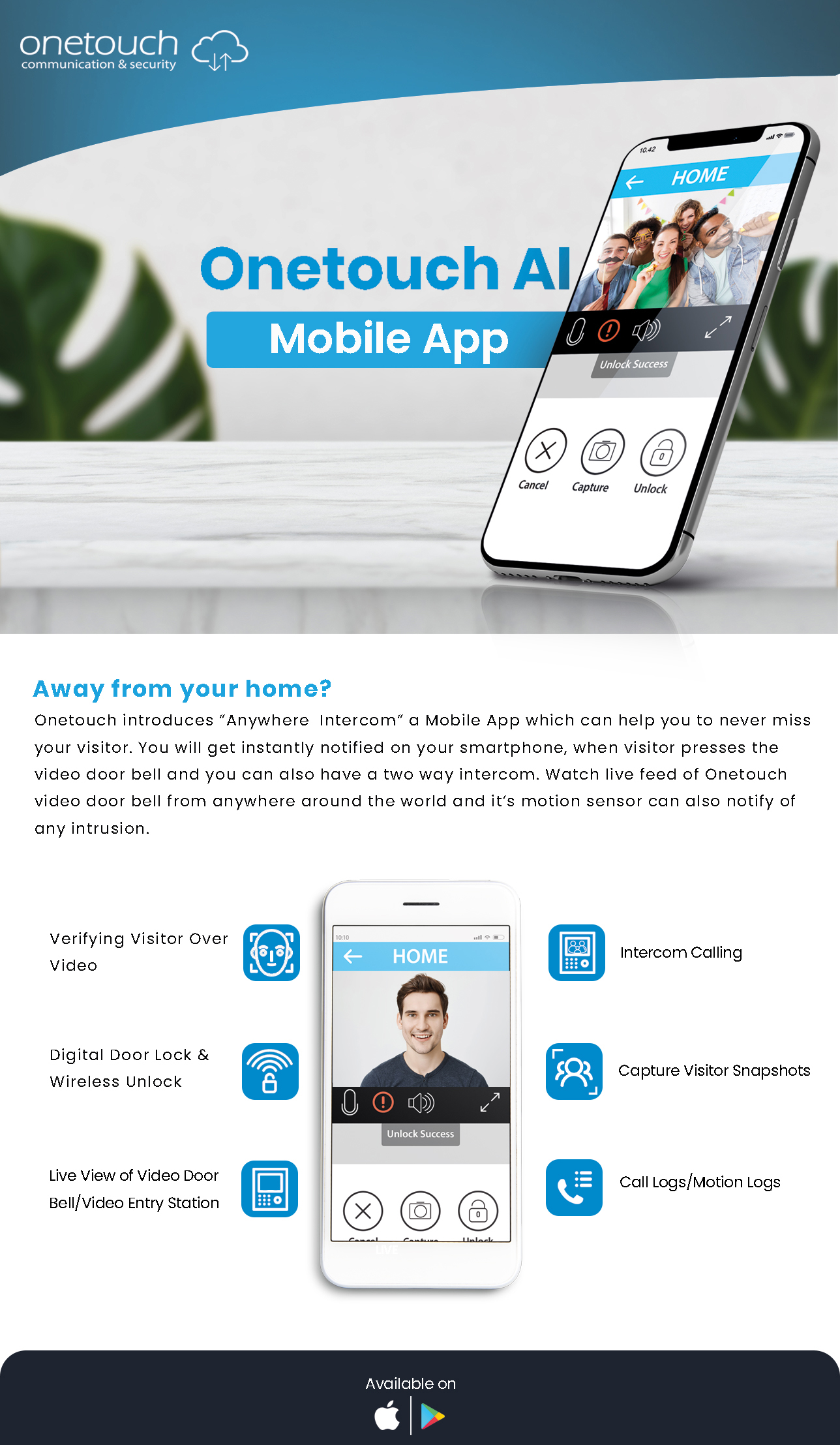Losing keys, staff changes, and the risk of copied keys all make traditional locks a hassle, and a weak point in your office security. These days, businesses need smarter ways to control access and keep things running smoothly as they grow.
That’s where a digital door lock system works the best. And it’s not just a fancy gimmicky upgrade. We’ll show you how to choose a commercial digital door lock system by breaking down the key things to look for, from lock types and access methods to durability, integration, backup power, and scalability.
Whether you’re upgrading or starting afresh, you’ll be able to choose commercial digital locks for office spaces that actually fit your needs.
Foundational Choices: Lock Types and Access Credentials
It helps to understand your options before you pick a system. Older mechanical locks (like mortise or cylindrical ones) are cheap and familiar, but they don’t offer remote control, tracking, or much flexibility in general. Modern commercial digital door locks for office spaces come in a couple of types:
Electric Strike and Maglock Systems
These are installed in the door frame and work with an access control system. Maglocks use magnets and are great if you need doors to unlock during emergencies (fail-safe). Electric strikes are better when you want the door to stay locked during power outages (fail-secure).
Keyless Smart Locks
These are powered by batteries or the central electrical system and let people unlock doors using PIN codes, RFID cards or fobs, mobile apps, or even biometrics. Perfect for businesses that want easy, touchless, or mobile-friendly access.
Biometric Systems
These use fingerprints or face recognition for extra security. Ideal for areas where you need to tier access directly to a specific person, like server rooms or executive offices.
When choosing credentials, think about who’s coming through the door and how often:
- Use biometrics for restricted areas.
- Use RFID cards or mobile access for staff who frequently use the door.
- Use PIN codes or one-time passwords for contractors or temporary visitors.
That way, you’re setting up the right level of access for each type of user while keeping your office secure.
The Buyer’s Checklist: How to Choose a Digital Commercial Digital Door Lock System
When you’re figuring out how to choose a commercial digital door lock system, it’s not simply about picking a lock that opens and closes. You need a solution that is secure and built to grow with your business. Below are five key things to look for.
- Physical Durability and Security
Commercial digital door locks for office spaces deal with a lot; you know, constant use and wear over time. Look for locks made from tough materials like stainless steel, zinc, or aluminium alloy. Ensure they have built-in protections like door-force alarms and pick-resistant mechanisms.
For main entrances or sensitive areas (like server rooms and cash-handling zones), choose locks that are built to last and protect.
- Access Controls and Audit Logs
A so-called smart lock system should do more than unlock doors. It should help facility managers control who gets access, when, and for how long, and also provide a clear log of who came and went. Look for:
- Remote credentials setup/removal
- Scheduled access (e.g., office hours only)
- One-time passcodes for visitors
- Easy-to-read audit trails
The management software (whether cloud-based or local) should let you handle users quickly, export logs for compliance, as well as alert you to any suspicious activity.
- Integration with Other Systems
Your digital locks should work well with the rest of your security setup. Choose systems that integrate with:
- Video door phones (so you can see who’s at the door)
- CCTV or NVRs (for recording access events)
- Alarm systems and building management tools
Look for common compatibility features like Wiegand ports, ONVIF (for cameras), or SIP for intercoms. This saves time, money, and avoids ripping out working systems down the line.
Learn How to Choose a Commercial Digital Door Lock System; Start here!
- Power Backup and Reliability
Power issues happen, but your lock system shouldn’t stop working because of them. Go for locks that:
- Use long-lasting batteries
- Send low-battery alerts ahead of time
- Have emergency power ports (like USB-C)
- Offer a mechanical key override just in case
Also think about how often you’ll need to replace batteries and whether your team will actually get those low-power alerts in time.
- Scalability for the Future
Your business might grow, and your security system should be ready. Choose a commercial digital door lock system that:
- Can easily add more doors and users
- Supports multiple office locations
- Works with all types of doors (wood, glass, metal)
Look for retrofit kits that make installation easier and cheaper, especially important for expanding offices or coworking spaces.
Onetouch Digital Door Locks: A Smart Choice for Office Spaces
When the question is about how to choose a commercial digital door lock system, Onetouch makes the decision easier. Our office-ready lineup, including the OT-200 series, OT-300 series, and OT-500, checks all the right boxes from our buyer’s checklist.
- Built to Last: Onetouch locks utilise robust materials, including 6068-grade mortise bodies, stainless steel (SS304), and durable alloys. These locks are designed for high-traffic use.
- Multiple Ways to Unlock: From staff entrances to restricted zones, Onetouch locks support all major access types: fingerprints, RFID (Mifare) cards, PIN codes, one-time passwords, Bluetooth (BLE), mobile app access, you name it.
- Easy to Integrate: Need visual verification before granting access? The OT-200V and OT-500 models integrate with Video Door Phones (VDPs). They also support Wiegand and relay connections, so they can plug right into your existing access control setup.
- Reliable Power Backup: All Onetouch models run on AA batteries, send low-battery alerts, and include emergency USB-C power ports for charging if power runs out. Plus, a mechanical key override gives you peace of mind in emergencies.
- Office-Friendly Features: Designed with workplaces in mind, Onetouch locks are easy to retrofit on standard door types. Admin tools let you manage day-to-day access quickly, with support for up to 100 fingerprints, 100 PINs, and 100 RF tags on select models.
If you’re looking for commercial digital door locks for office spaces that are secure and simple to manage, Onetouch delivers a no-fuss solution. Fast installs, easy to control, and most importantly, minimal disruption: exactly what busy office environments need.
Onetouch Can Help You Build Security That Works Now, Grows With You Later.
Frequently Asked Questions (FAQs)
1. Do I need to worry about fire codes and emergency exits when installing digital locks?
Of course. Some locks (like maglocks) unlock when the power goes out, which can conflict with emergency exit rules. Others (like electrical strikes) stay locked during outages. Always check your fire and accessibility codes, and talk to our installers, to make sure everything is compliant.
2. What cybersecurity steps should I take with networked locks?
Use a separate network (VLAN) for your access control devices. Set strong admin passwords, enable two-factor authentication, and regularly update your firmware. Use encrypted connections and limit remote access through VPNs. Regularly review logs for anything suspicious.
3. Does Onetouch offer professional installation and setup?
We work with certified installers who handle everything, from site surveys to wiring, mounting, and user setup, and they make sure everything runs smoothly and meets compliance standards.
4. What kind of support and warranties does Onetouch offer?
Onetouch provides standard warranties and optional support packages. You can expect things like extended coverage and fast-response SLAs. Contact Onetouch support to learn what’s available for your organisation.
5. Can Onetouch digital door locks be set up in bulk for large rollouts?
Bulk setup is supported. Onetouch can help you quickly enrol large batches of users using RFID lists, PIN codes, or fingerprint templates, making big deployments easier and faster!