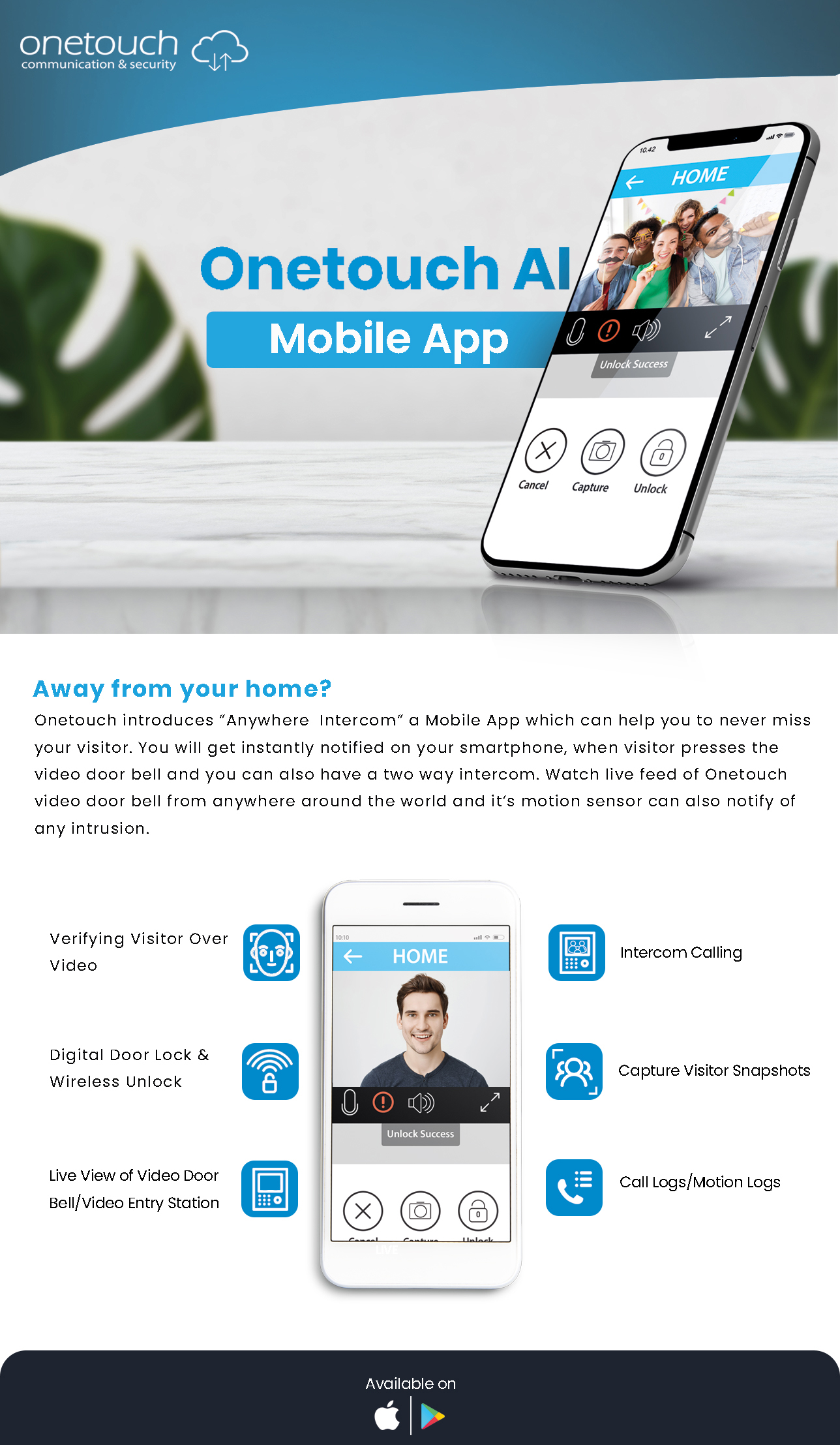Smart home products have become a household staple worldwide. These innovations offer unparalleled convenience and control over daily life, from automated lighting and heating to appliances and advanced security systems.
Among all these options, smart locks are currently one of the most sought-after solutions in smart home security. These nifty IoT-enabled devices allow homeowners to manage their front locks using smartphones, providing remote control and peace of mind.
But what makes these digital door locks truly ‘smart’? If you’re considering upgrading your home’s security, keep reading to learn about the top smart door lock features and their benefits. The knowledge you’ll gain will help you make the best choice for your home security setup.
What is a Smart Lock?
Let’s start with the basics. You may already know what a smart lock is, but for those learning about this innovative home security solution for the first time, it is a modern upgrade to a traditional lock. It incorporates the latest technologies to enable smart functionality, enabling homeowners to control and monitor their locks through a mobile app.
This remote access offers unmatched convenience. Whether you need to check the lock status while away, grant temporary access to a cleaner or caretaker, or create a virtual key for a family member, these digital locks enhance your smart home security and provide peace of mind. They’re a valuable addition to any connected smart home setup.
Smart Lock vs. Traditional Lock: What’s the Difference?
Smart locks offer several key advantages over traditional locks. Below are some primary distinctions:
-
Access Methods: Smart locks offer both physical keys and digital access via apps or keypads, providing versatile entry options.
-
Remote Lock: Traditional locks require physical presence. With smart locks, you can lock or unlock your door from anywhere using your phone, eliminating the need to be physically near the door to use your digital key.
-
Integration: Traditional locks are standalone devices. Smart locks can seamlessly integrate into broader access control systems, enhancing the automated smart home experience.
-
Remote Management: These digital door locks are particularly effective for properties where the owner isn’t on-site regularly. Users can remotely manage access for guests or service providers – a key smart door lock feature.
8 Smart Door Lock Features to Look for
Smart locks go far beyond the capabilities of traditional locks, as highlighted above. In a way, these devices have revolutionised home security, offering customisable features and functions that put you in complete control. And the key to all this is their enhanced connectivity. Besides RF (Radio Frequency), Bluetooth and Wi-Fi on newer models provide greater flexibility and range. Wi-Fi allows remote control from anywhere, while Bluetooth enables convenient local access. This is important as Bluetooth’s range limitations can be problematic if your door is far from the central smart hub.
But that’s not all; here are eight essential smart lock features to consider when selecting the right option for your smart home security:
1. App-Based Remote Control
Many smart locks have companion mobile apps that let you control the lock remotely from your iPhone or Android device. These apps enable monitoring entries and exits and receiving real-time notifications about activity. You can also set up geofencing to trigger auto-locking when your phone leaves a designated area around your home. Thus, you always remain in control of your home’s security, no matter where you are, even if you forget to lock your door manually!
2. Versatile Keyless Entry Options
Advanced smart door locks offer many keyless entry methods, including proximity unlocking with a phone, RFID tags or NFC cards, multi-digit numeric passkeys, remote unlocking via a mobile app, and even biometric (usually fingerprint) authentication. These options offer flexibility for different users and situations.
3. Easy Retrofit Installation
Most consumer-grade smart locks are designed to accommodate easy retrofit installation. You can install them without replacing your entire door hardware or extensive modifications. This makes upgrading to smart home security simple and hassle-free, often requiring only a screwdriver.
4. Integrated Alarm System
Some digital door locks feature a built-in alarm that triggers upon unauthorised entry attempts or tampering, providing an immediate audible deterrent to alert those inside the home and potentially drive the bad actors away. This feature, paired with real-time mobile app notifications, ensures users are one step ahead regarding safety.
5. No External Wiring
Most smart locks operate primarily on batteries, eliminating the need for complex wiring to your home’s electrical system. It simplifies installation and makes them suitable for various door types. Plus, an external power source means your lock remains functional even during power outages, providing uninterrupted security for your home.
6. Customisable Permanent/Temporary Entry Codes
Generate permanent or one-time entry codes for different individuals. You can easily grant access to part-time visitors, service providers, guests, friends, or family members without sharing physical keys to your entryway. Temporary codes expire after a specific period. Some locks even allow you to control when entry codes are active. You can specify days of the week and timeframes for each code.
7. Seamless Smart Home Integration
Integrate your smart lock with your preferred home automation ecosystem (such as IFTTT) for enhanced automation. For instance, when the door is unlocked, you can schedule a trigger for a chain of devices, such as turning on the room lights, engaging the thermostat for heating, opening the curtains, and more. This close-knit integration is a must-have for creating a seamless smart home experience.
8. Enhanced Security with Video Door Phone Sync
Enhance security by syncing your smart lock with your video doorbell and indoor cameras. You can then see and record who’s at your door or attempts to enter your home through your phone, tablet, or smart display. This feature helps confirm visitors or ensure no forced access occurs. Parents find this especially useful for confirming their children’s safe arrival from school.
Upgrade Your Smart Home Security with Onetouch
As you’ve seen, smart door locks offer a wealth of features to enhance your home’s security and convenience. However, with so many features available, picking the right lock can be a confounding exercise. Thankfully, Onetouch offers a range of cutting-edge digital door locks designed around all these key features, providing seamless integration and comprehensive protection for your home and family.
Ready to upgrade your smart home security? Browse our smart lock offerings and find the perfect fit for your entryway now!
FAQ
1. Does a smart lock allow me to enter or exit my home if the power or internet goes out?
Most models, including Onetouch’s digital door locks, operate on battery power. They continue to function during power outages. If your internet is down, remote features over Wi-Fi won’t work, but proximity unlocks over Bluetooth, keypads, RFID tags, and physical keys will still grant access to your smart lock for home.
2. Are smart door locks suitable for DIY installation?
Many digital front door lock models are designed for DIY installation, especially as a retrofit to existing hardware. However, professional installation is strongly encouraged for optimal smart home security if you’re uncomfortable with basic tools or wiring.
3. Can a hacker enter my Wi-Fi access point to override my smart lock?
Highly unlikely. Reputable smart lock manufacturers, including Onetouch, employ strong encryption protocols to protect against unauthorised access. Regularly updating your smart lock’s firmware and using strong Wi-Fi passwords further enhances your home security.
4. How secure are Onetouch’s smart door locks?
Onetouch prioritises security in its digital door locks. Users can grant temporary access via OTPs instead of handing spare keys, receive real-time notifications of forced entry attempts, and remotely lock the door via the mobile app. Additionally, Onetouch uses a robust SS304 mortise with a five-bolt lock mechanism for robust physical protection.